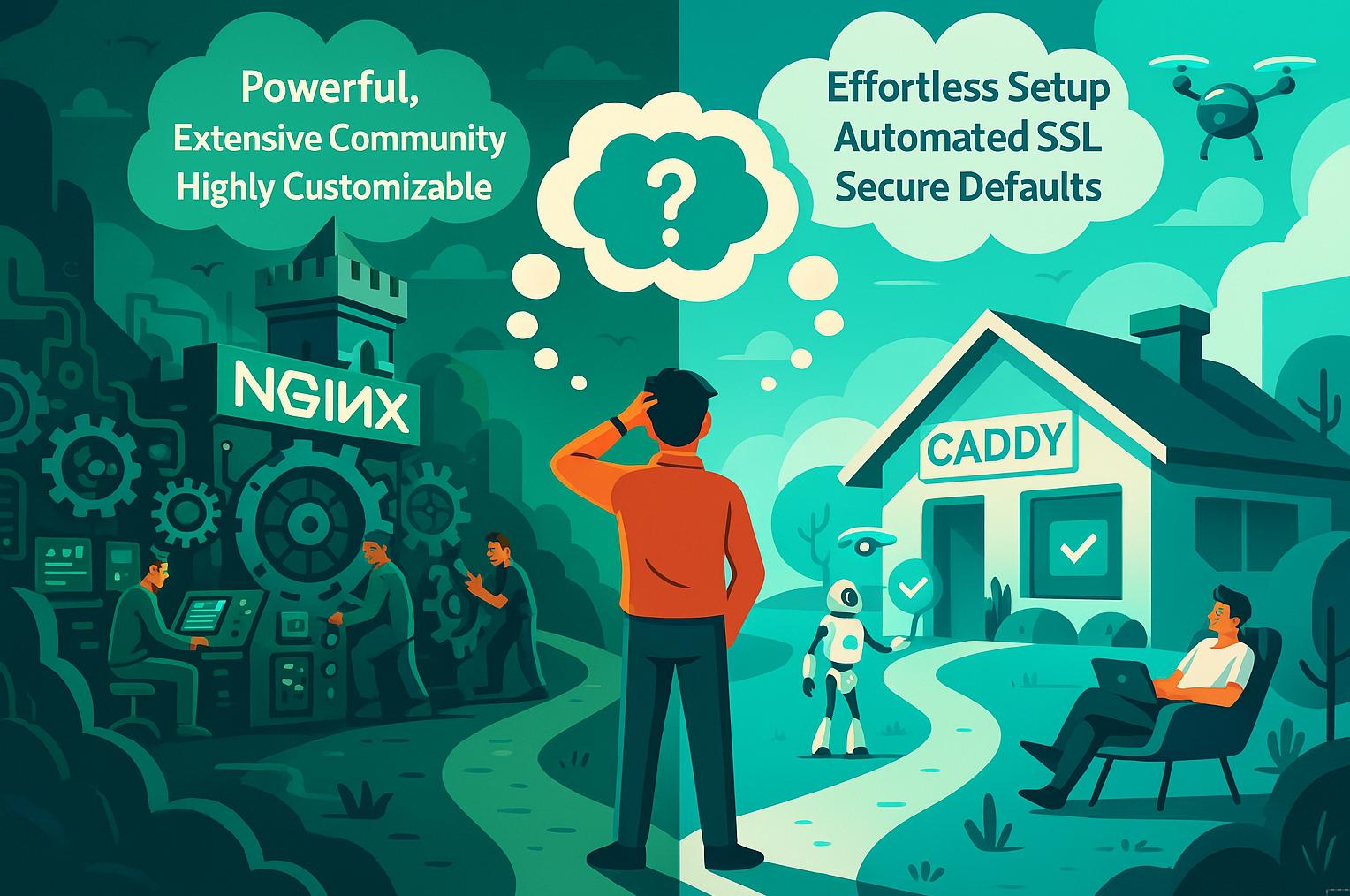
Introduction
Home lab enthusiasts often use a reverse proxy to expose internal services (like n8n or personal websites) to the internet securely. Nginx and Caddy are two popular open-source web servers that can act as reverse proxies. Both can route inbound requests to the appropriate internal service, but they differ in setup complexity, automation (especially HTTPS), management, security features, and community support. Below, we compare Nginx and Caddy across these factors, with a focus on the needs of a self-hosted home lab or DMZ environment.
In a typical home network, a dedicated router/firewall (e.g. OpenWrt on a Proxmox server) handles the WAN connection, and internal services reside on the LAN or a DMZ segment. A reverse proxy (Nginx or Caddy) would sit in this environment to securely forward external web traffic to the right service. The diagram above illustrates such a setup, with an OpenWrt router VM and a Pi-hole DNS service on a home server; a reverse proxy would be deployed alongside these to publish home lab services to the internet.
Ease of Initial Setup and Configuration
Nginx: Setting up Nginx as a reverse proxy involves installing the server and creating an nginx.conf (or site config) with the proper directives. Nginx’s configuration syntax is powerful but fairly complex and verbose, especially for newcomers medium.comstackshare.io. Even a simple proxy requires a server block and several proxy_set_header lines and other boilerplate (as shown in the example below). This flexibility allows fine-grained control, but it means a steeper learning curve and more room for error during initial setup. In short, Nginx is moderately difficult for first-time users due to its manual, detailed config structure tolumichael.comstackshare.io.
Caddy: Caddy is designed for simplicity and quick start. It uses a single, human-readable Caddyfile for configuration, which often needs just a few lines for a basic reverse proxy. For example, to proxy example.com to an internal service, you might only need: example.com { reverse_proxy 192.168.1.100:8080 }. Caddy’s config syntax is very concise compared to Nginx’s nested blocksmedium.commedium.com. Out of the box, Caddy works with sensible defaults, so a minimal config “just works.” This makes the initial setup very easy – many users report getting a site online with HTTPS in just minutes using Caddy, whereas Nginx might take significantly longer to configure properly. Overall, Caddy’s focus on simplicity and minimal config means less time wrestling with syntax and more time enjoying a working setuptolumichael.comstackshare.io.
Nginx configuration example (for a basic proxy):medium.com
reverse_proxy localhost:3000
}
As shown above, Caddy’s config is far more concise – a direct illustration of how much simpler the initial setup can be with Caddy.
HTTPS Automation (SSL Certificates)
One of the biggest differences (and a critical factor for home labs) is how each server handles HTTPS setup:
-
Nginx: By default, Nginx does not automate TLS certificate issuance. To enable HTTPS, you must obtain and configure certificates yourself (e.g. using Let’s Encrypt via an external tool like Certbot). This involves extra steps – installing a Certbot client, running certificate issuance commands, copying the certificate paths into Nginx’s config, and setting up renewal cron jobs or hooksmedium.commedium.com. Nginx can be scripted or extended for auto HTTPS (for instance, using the Let’s Encrypt Certbot plugin for Nginx or using Nginx Proxy Manager which handles this under the hood), but manual effort or add-ons are required to achieve automationstackshare.io. In short, Nginx’s HTTPS setup is manual by default – the admin must handle certificate management, which can be error-prone or cumbersome if you’re not experienced.
-
Caddy: Caddy’s hallmark feature is automatic HTTPS for any site you configure. By default, Caddy automatically obtains and renews SSL/TLS certificates for your domains via Let’s Encrypt (or ZeroSSL) with no additional steps requiredcaddyserver.commedium.com. Simply by specifying a domain in the Caddyfile, Caddy will:
-
Reach out to Let’s Encrypt,
-
Prove domain ownership (e.g. via an HTTP challenge),
-
Fetch the certificate, install it, and
-
Continuously renew it before expiration.
This process is built-in and completely hands-off for the user. Caddy also automatically redirects HTTP to HTTPS by default and uses strong TLS settings (more on that in security)loadforge.comloadforge.com. The result is that enabling HTTPS is essentially effortless in Caddy – you get a secure site without needing to run separate ACME clients or tweak configs for certificate files. This is exceptionally beneficial in a home lab, as you can expose services over HTTPS without worrying about the certificate logisticsloadforge.comloadforge.com.
-
Furthermore, Caddy can even automate HTTPS for local or private domains. For example, it has an internal CA mode that can issue certificates for “localhost” or intranet hostnames and auto-install the CA certificate in your trust storecaddyserver.com. This means even services that are only accessible within your LAN or VPN can have valid HTTPS (using a self-managed CA) with no manual steps. Nginx does not have an equivalent built-in feature – one would typically use self-signed certs or a manual local CA for local HTTPS on Nginx. For a home lab where you might use a custom DNS (like home.local domain), Caddy’s ability to “just do HTTPS everywhere” is a huge convenience.
Bottom line: If automated HTTPS is a priority, Caddy is the clear winner. It eliminates an entire class of manual work (obtaining and renewing certs)medium.com, whereas with Nginx you’ll need to set up and maintain that separatelystackshare.io.
Built-in Security Features and Maintenance
Secure Defaults (TLS & Headers): Both Nginx and Caddy can be configured securely, but Caddy comes with more secure defaults out-of-the-box. For instance, Caddy enables HTTPS by default and uses modern TLS configurations that meet PCI, HIPAA, and NIST standards by default (no old protocols or weak ciphers)caddyserver.com. It automatically redirects HTTP to HTTPS and can easily enforce HSTS, CSP, and other security headers via simple Caddyfile directivesloadforge.comloadforge.com. In contrast, Nginx requires the admin to manually tune the SSL parameters (choosing ciphers, enabling HSTS, etc.) to reach the same level of TLS security. Nginx will not redirect to HTTPS or set strict security headers unless you configure it to do so. This means out-of-the-box Nginx might be less locked-down (e.g., could allow unencrypted HTTP or default to older TLS protocols on some distros), whereas Caddy is secure by default with minimal tweakingcaddyserver.com.
Software Security and Updates: Caddy is written in Go, a memory-safe language, which helps avoid certain types of vulnerabilities (like buffer overflows) inherent in C programs. In fact, the Caddy team highlights that its TLS stack has stronger memory safety guarantees than servers using OpenSSL (like Nginx)caddyserver.com. Nginx, written in C and using OpenSSL for TLS, has a long track record of stability but has had occasional security patches for issues typical of low-level languages. Both projects are actively maintained and release updates for security and bug fixes.
-
Nginx follows a split release model (mainline vs stable). Mainline releases come out frequently (every few months) with new features and fixes, and any critical vulnerabilities are patched promptly in both branches. Nginx’s large user base means security issues are taken seriously and broadly reported. However, if you install Nginx via your OS package manager, updates might lag behind the upstream release. In a home lab, you should keep an eye on Nginx updates (e.g., by adding the official repo) to get timely security fixes.
-
Caddy’s development is very active, with regular releases. Minor version bumps and patches are released frequently – for example, there were multiple point releases (2.7.4, 2.7.5, etc.) within a few weeks in late 2023caddy.community. The project quickly responds to bugs or security issues with new versions. Updating Caddy is straightforward (usually just replacing the binary or Docker image with the new version). Because Caddy is a single binary with no external dependencies, upgrades tend to be painless and backward-compatible (with occasional config changes noted in release notes).
In terms of built-in security features, Nginx can be extended with modules for things like WAF (Web Application Firewall) or rate limiting (e.g., using ngx_http_limit_req_module for basic DDoS mitigation), but these might require extra configuration or third-party plugins (like ModSecurity)tolumichael.com. Caddy has a modular architecture that allows plugins as well, including some security-related plugins (for authentication, advanced authorization, etc.), but many security features (HTTPS, redirection, robust TLS handling) are already built-in. For typical home use – basic authentication, TLS, and sane defaults – both servers can be made very secure, but Caddy achieves a secure baseline with less effort. Nginx gives you the tools to harden it, but you must know how to use them (e.g. configure headers, turn off weak ciphers, etc.).
Summary (Security): Caddy’s defaults prioritize security (automatic TLS, modern protocols, secure cipher suites)caddyserver.com, which is great for a small-scale home deployment where you might not be a TLS expert. Nginx is equally capable of strong security, but it relies on the administrator to configure it properly (or use community-recommended configurations). Both projects are regularly updated to patch any discovered vulnerabilities, so either can be safe to run as long as you keep them up-to-date. That said, Caddy’s memory-safe design and automatic cert management provide an extra layer of confidence for the security-minded home user.
Web Management Interface and Tooling
Nginx: Nginx does not come with a web UI out-of-the-box – it’s configured via text files (and, if needed, command-line tools like nginx -s reload). However, the community has produced tools to make Nginx easier to manage for less-technical users. Notably, Nginx Proxy Manager (NPM) is a popular add-on: it’s a web-based GUI that runs Nginx under the hood and allows users to create proxy hosts, configure SSL (including one-click Let’s Encrypt certificates), and manage settings through a friendly interface. Nginx Proxy Manager is often used in home labs (it’s available as a Docker container) to avoid dealing with raw Nginx configs. Using NPM, you get a modern dashboard to add hosts, which significantly improves manageability for casual userstolumichael.com. Aside from NPM, other tools like Webmin or ISPconfig also offer modules to manage Nginx through a web panel, but these are more heavy-weight or general server panels. It’s worth noting that NPM is not officially from Nginx – it’s a community project – but it’s widely recommended for self-hosters who choose Nginx and want ease of use.
Caddy: Caddy currently does not have an official web GUI for management. Configuration is typically done by editing the Caddyfile or using its JSON API. Caddy does have an administrative API endpoint that can be used to change configuration on the fly programmatically (and even some community-made dashboards could hook into this), but an end-user-friendly interface isn’t part of the default installcaddyserver.com. That said, because Caddy’s configuration is simpler, many users find that they don’t need a GUI – the Caddyfile is straightforward enough. For those who still prefer a web UI, there are third-party efforts (for example, community members have created basic web interfaces that generate Caddyfiles, and projects on GitHub like “caddy-ui” existgithub.com). However, these are not as mature or widely used as Nginx Proxy Manager. In a home lab context, if you value a polished GUI for your reverse proxy, Nginx (with NPM) currently has the edge. If you’re comfortable with a command-line or text editor, Caddy’s ease of configuration makes the lack of a GUI less of an issue.
In summary, Nginx offers better GUI-based management options (via third-party tools), whereas Caddy’s management is primarily via config files or API. For many home users, the combination of Nginx + Nginx Proxy Manager provides an extremely user-friendly experience (point-and-click setup of proxies and SSL). Caddy’s philosophy is more about keeping things lightweight (just edit a file and it works), which some users prefer over running an additional management app.
Documentation and Community Support
Nginx: Being one of the most widely-used web servers in the world (powering about one-third of all websitesw3techs.com), Nginx has a massive community and ecosystem. There are countless tutorials, blog posts, and forum discussions on every aspect of Nginx. The official documentation is comprehensive, though often quite technical and assumes some knowledge. However, because Nginx has been around since 2004, virtually any question you might have has likely been asked and answered on sites like Stack Overflow or the Nginx forums. This large community means you can easily find configuration examples for various scenarios (from reverse proxy setups, to performance tuning, to security hardening). For a newcomer, the sheer volume of information is a plus – but it can also be overwhelming. On the support side, Nginx (the company, now part of F5) offers commercial support for Nginx Plus (paid version), but for open-source Nginx your support is community-based. The good news is the community is very large and active, so help is usually not far away. In short, Nginx’s community and documentation resources are extensive (one of the best in the web server world)tolumichael.com.
Caddy: Caddy is newer (initial release in 2015) and its user community, while growing, is much smaller than Nginx’s. Nonetheless, Caddy has excellent official documentation – the docs site provides clear guides and reference for all directives, and there are many examples covering common use cases (including reverse proxy usage in Docker, etc.). The maintainers also run an official community forum (caddy.community) where you can ask for help; the lead developers are known to be quite responsive and helpful there. This means if you encounter issues, you might get more direct help from the project’s maintainers (which is less likely with Nginx, given its scale). Caddy’s community has been steadily increasing, particularly among self-hosted and dev folks who appreciate its simplicity. However, because it’s less ubiquitous, you won’t find as many third-party tutorials or Stack Overflow answers as you would for Nginx. You might have to rely more on the official docs and forum for troubleshooting. There is also an option for commercial support for Caddy through dedicated companies or consultants (the Caddy website mentions commercial support optionstolumichael.com), which could be useful for business use, though a home lab user likely won’t need this.
In summary, Nginx wins on sheer volume of community and time-tested documentation, owing to its age and popularitytolumichael.com. If community support and examples are your priority, Nginx has an advantage. Caddy’s documentation is high-quality and the community, while smaller, is very focused and helpful. For a home lab project, both are viable in terms of finding help: Nginx has more content scattered across the web, whereas Caddy has a more centralized and approachable set of docs and forums.
Extensibility and Plugins
Nginx: One of Nginx’s strengths is its module ecosystem. Over the years, many third-party modules have been developed to extend Nginx’s functionality – for example, modules for Lua scripting (OpenResty), Redis cache integration, geolocation, JWT authentication, advanced access control, and more. Some of these modules are included by default in popular Nginx builds or can be dynamically loaded, while others might require compiling Nginx from source with the module. Nginx’s design allows very high customization: you can add WAF modules (like ModSecurity), broader protocol support (Websockets, gRPC, HTTP/3 – some supported natively in recent versions, some via modules), and even use Nginx as a streaming media server (via RTMP module) or IoT broker (via MQTT module). This vast ecosystem of extensions means if your home lab grows in complexity, Nginx can likely be tailored to meet those needsstackshare.io. The flip side is that managing modules can add complexity – not all are plug-and-play. Nowadays, Nginx supports dynamic modules, so you can install precompiled modules separately and load them in the config (avoiding a full recompilation). Overall, Nginx is highly extensible, and its long presence in the industry means most integration or feature needs have been addressed by some module or guidetolumichael.com.
Caddy: Caddy takes a modern approach to extensibility with its modular architecture. Caddy’s core functionality is built around the idea of pluggable modules (written in Go). Many official features of Caddy (like the HTTP server, TLS automation, etc.) are implemented as modules, and you can add third-party modules to extend capabilities. For example, there are Caddy plugins for things like URL rewriting, authentication portals, Git integration (serving a site from a git repo), dynamic DNS challenge providers (for DNS-01 ACME challenges), and more. To use a plugin, you typically need to build a custom Caddy binary (using the xcaddy tool) that includes that plugin – a relatively easy process, but not as simple as apt-get installing a module. The selection of Caddy plugins, while decent and growing, is more limited compared to Nginx’s ecosystemstackshare.io. This is natural given Caddy’s age. If you have very specific needs (like a particular auth mechanism or custom logging integration), you should check if a Caddy module exists for it. Writing a new Caddy plugin in Go is also an option if you’re so inclined (which some find easier than writing an Nginx C module). For most home lab uses, Caddy’s built-in features (and a few popular plugins) will cover the requirements. It supports reverse proxying, load balancing, static file serving, ACME DNS challenges, etc., out of the box.
In summary, Nginx has a broader and more mature extensibility ecosystem, offering extensive modules for almost any purpose (often used in enterprise setups)stackshare.iotolumichael.com. Caddy’s extensibility is catching up, with a modular design that’s arguably cleaner and easier to work with for developers, but the range of available plugins is smaller today. From a home lab perspective, unless you need a very niche feature, both servers are extensible enough – but if you foresee needing lots of custom enhancements, Nginx’s long list of modules might be appealing.
Side-by-Side Comparison
| Aspect | Nginx (Reverse Proxy) | Caddy (Reverse Proxy) |
|---|---|---|
| Ease of Setup & Config | Moderate difficulty – uses a complex, directive-heavy config file (nginx.conf). Steeper learning curve for beginnersmedium.com. Requires manual setup of server blocks, upstreams, etc. Powerful but not plug-and-play. |
Very easy – uses a simple, human-readable Caddyfile. Minimal configuration to get started (often just a few lines)medium.com. Designed to work out-of-the-box with sane defaults, making initial setup quick. |
| Automatic HTTPS | Not automatic by default. Requires external tools (e.g. Certbot) and manual config for Let’s Encrypt certificatesstackshare.io. Admin must handle renewal and configure cert paths. (Nginx Proxy Manager can automate this in a GUI, but that’s an add-on.) | Built-in automatic SSL for any domain configuredcaddyserver.com. Obtains and renews Let’s Encrypt certificates transparently, no extra steps. HTTP→HTTPS redirection and strong TLS settings enabled by defaultmedium.com. Even supports automatic local CA for intranet sitescaddyserver.com. |
| Security Features & Updates | Highly configurable for security (supports all modern TLS versions, can be configured with HSTS, WAF, etc.). Secure if configured properly, but uses defaults that may need hardening (e.g., enabling HTTPS, headers) is on the user. Written in C (uses OpenSSL) – very stable, but occasional security patches are needed. Updates released regularly; huge community testing. | Secure by default – all traffic HTTPS by default with strong ciphers and TLS 1.3, meets PCI/HIPAA compliance out-of-boxcaddyserver.com. Includes automatic HTTPS redirect and easy syntax for security headersloadforge.com. Written in Go (memory-safe), which reduces certain vulnerabilitiescaddyserver.com. Frequent updates/improvements; quick to patch issues. |
| Web UI / Management | No official UI. Managed via text configs or third-party tools. Nginx Proxy Manager (NPM) provides an excellent web GUI for managing Nginx proxies and SSL certs easilytolumichael.com (popular for home labs). Other panels (Webmin, etc.) exist. | No official GUI (configured via Caddyfile or API). Typically managed by editing config or using the JSON REST APIcaddyserver.com. A few community-made UIs exist but are not mainstream. Generally, Caddy’s simplicity lessens the need for a GUI, though lack of a polished official UI is a consideration. |
| Docs & Community | Extensive documentation and a massive community. Decades of examples, guides, and Q&A available. Many blog posts and tutorials for almost every scenario. Community support is abundant (forums, Stack Overflow). Official docs are thorough but can be densetolumichael.com. | Good documentation and a growing community. Official docs are clear with many examples. Community forum is active and often directly helped by maintainers. Smaller user base means fewer third-party guides, but core concepts are well-covered in official resourcestolumichael.com. Commercial support available via sponsors, if needed. |
| Extensibility (Plugins) | Very extensible – large ecosystem of modules developed over years (e.g. Redis, Lua scripting, ModSecurity WAF)tolumichael.com. Many features can be added by loading modules or using Nginx Plus for advanced official modules. Some modules require recompiling or specific builds. | Modular architecture – supports plugins written in Go. A variety of official and third-party modules (for auth, advanced configs, etc.) exist, but library is smaller compared to Nginx’s vast offeringsstackshare.io. Adding plugins requires building a custom binary (easy with xcaddy). Covers most common needs; ecosystem is expanding. |
Summary & Recommendation
For a home lab or self-hosted environment focused on ease of use, automatic HTTPS, security, and community support, here’s how the choices shake out:
-
Nginx is a battle-tested, high-performance server with an enormous community and ecosystem. It shines in flexibility, extensive modules, and a wealth of community knowledge. However, it demands more manual configuration, especially for enabling and maintaining HTTPS, and can be intimidating for new users. Nginx is an excellent choice if you need its advanced features or if you prefer to stick with an industry-standard solution backed by decades of usage. It also pairs well with tools like Nginx Proxy Manager to improve its usability in a home setup. If you value the comfort of a huge community and don’t mind spending time on configuration, Nginx will serve you reliably stackshare.io.
-
Caddy is a modern web server tailored for simplicity and security out-of-the-box. It offers zero-effort HTTPS – a killer feature for home users who just want things to work securely medium.com. Configuration is incredibly straightforward, and the server handles the heavy lifting (cert management, renewals, redirects) automatically. Its default settings are secure and up-to-date, which means you get good practices without manual tweaking. The trade-offs are a smaller community and a slightly more limited (but growing) plugin ecosystem. In practice, Caddy covers the needs of most personal projects and small deployments without any fuss. If ease of setup and low maintenance are your top priorities, Caddy is likely the better option in a home lab context.
Recommendation: For the typical home lab prioritizing ease of use, automated SSL, and “set-and-forget” security, Caddy is the recommended choice. It will enable you to expose your self-hosted services quickly and safely, with minimal configuration or babysitting. On the other hand, if you prefer a more hands-on approach or require the extra customization and community resources that Nginx provides, Nginx remains a powerful alternative – especially when paired with a friendly web UI (like NPM) to mitigate its complexity.
In summary, choose Caddy for a hassle-free, secure home server experience, and choose Nginx if you need its advanced capabilities or enjoy the extensive community support that comes with being the world’s most popular web server. Both are capable reverse proxies, but for most home users, Caddy’s convenience wins out. stackshare.iocaddyserver.com





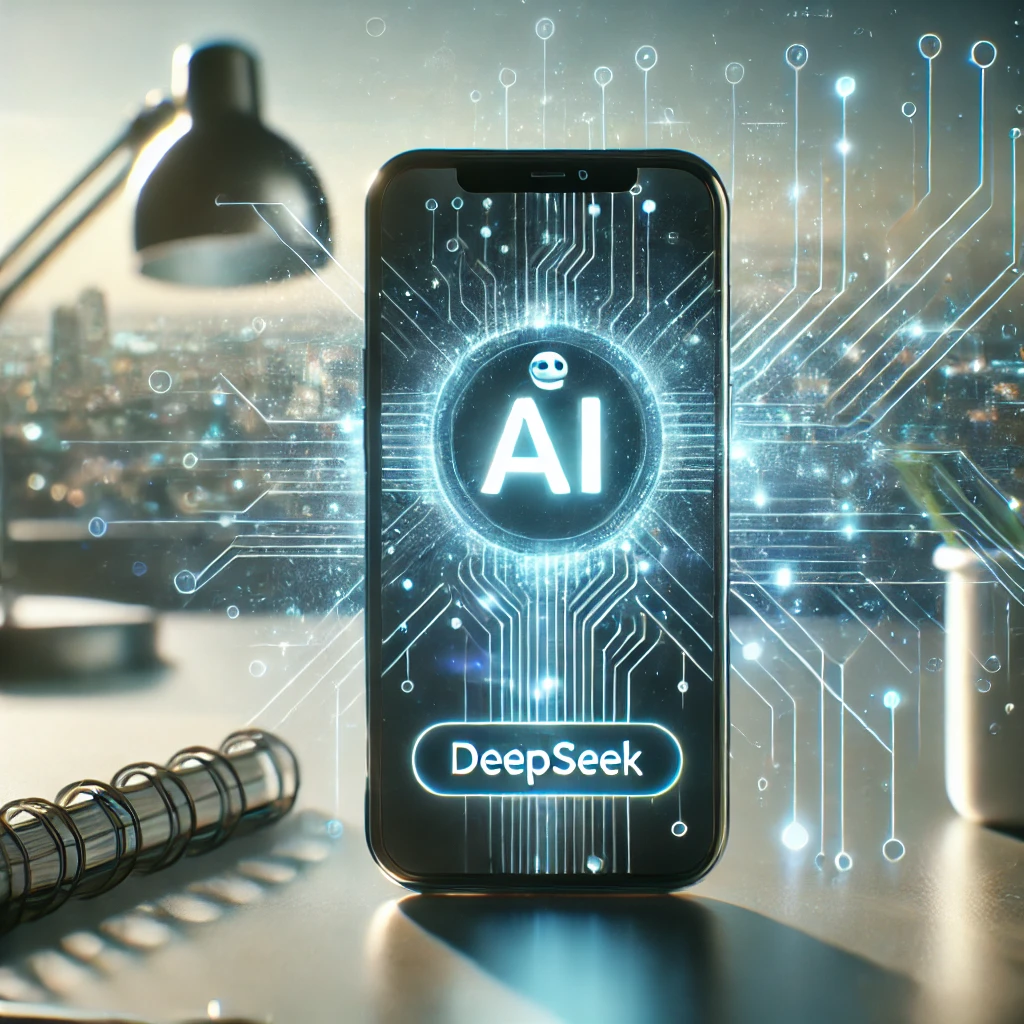
https://flerus-shop.hcp.dilhost.ru/club/user/73/blog/359/
mwe7yy
Awesome https://is.gd/tpjNyL
https://hrv-club.ru/forums/index.php?autocom=gallery&req=si&img=7175
Awesome https://is.gd/tpjNyL
http://wish-club.ru/forums/index.php?autocom=gallery&req=si&img=5234
https://honda-fit.ru/forums/index.php?autocom=gallery&req=si&img=7063
http://toyota-porte.ru/forums/index.php?autocom=gallery&req=si&img=3363
https://honda-fit.ru/forums/index.php?autocom=gallery&req=si&img=7264
https://mazda-demio.ru/forums/index.php?autocom=gallery&req=si&img=6540
https://vitz.ru/forums/index.php?autocom=gallery&req=si&img=5018
https://honda-fit.ru/forums/index.php?autocom=gallery&req=si&img=7121
https://honda-fit.ru/forums/index.php?autocom=gallery&req=si&img=7119
LarA sQWdQpi gyulHMOD UIZhzMG qPlU
https://honda-fit.ru/forums/index.php?autocom=gallery&req=si&img=7116
https://vitz.ru/forums/index.php?autocom=gallery&req=si&img=4841
http://terios2.ru/forums/index.php?autocom=gallery&req=si&img=4572
https://honda-fit.ru/forums/index.php?autocom=gallery&req=si&img=7262
https://hrv-club.ru/forums/index.php?autocom=gallery&req=si&img=7118
https://myteana.ru/forums/index.php?autocom=gallery&req=si&img=6872
http://toyota-porte.ru/forums/index.php?autocom=gallery&req=si&img=3379
https://mazda-demio.ru/forums/index.php?autocom=gallery&req=si&img=6599
http://passo.su/forums/index.php?autocom=gallery&req=si&img=4159
http://terios2.ru/forums/index.php?autocom=gallery&req=si&img=4552
https://cr-v.su/forums/index.php?autocom=gallery&req=si&img=4026
https://hrv-club.ru/forums/index.php?autocom=gallery&req=si&img=6893
http://terios2.ru/forums/index.php?autocom=gallery&req=si&img=4602
http://passo.su/forums/index.php?autocom=gallery&req=si&img=4268
https://myteana.ru/forums/index.php?autocom=gallery&req=si&img=6690
http://terios2.ru/forums/index.php?autocom=gallery&req=si&img=4710
Сергей Одинцов – Давай скачать бесплатно и слушать онлайн https://shorturl.fm/eK5P9
Ласковая Лилия feat. ШкольниК & Бау & NEMIGA – Карамель скачать песню и слушать онлайн https://shorturl.fm/fvIjU
RSAC, ELLA – NBA (Не мешай) скачать песню на телефон и слушать бесплатно https://shorturl.fm/ykWAW
T1One – Девочка локо скачать бесплатно и слушать онлайн https://shorturl.fm/u7f7o
NILETTO – Любимка скачать песню бесплатно в mp3 и слушать онлайн https://shorturl.fm/1AimS
Макс Корж – Шантаж скачать и слушать mp3 https://shorturl.fm/2sUYW
Kurtsale – Если Не Любишь (Radio Edit) скачать и слушать mp3 https://shorturl.fm/l8FV8
29a0s1
https://myteana.ru/forums/index.php?autocom=gallery&req=si&img=6691
http://wish-club.ru/forums/index.php?autocom=gallery&req=si&img=5294
http://terios2.ru/forums/index.php?autocom=gallery&req=si&img=4569
http://terios2.ru/forums/index.php?autocom=gallery&req=si&img=4541
http://wish-club.ru/forums/index.php?autocom=gallery&req=si&img=5278
http://probox-club.ru/forums/index.php?autocom=gallery&req=si&img=5951
https://honda-fit.ru/forums/index.php?autocom=gallery&req=si&img=7224
http://passo.su/forums/index.php?autocom=gallery&req=si&img=4263
https://honda-fit.ru/forums/index.php?autocom=gallery&req=si&img=7143
Jakonda & Nejtrino – Мама, Прости 2.0 скачать mp3 и слушать онлайн бесплатно https://shorturl.fm/GlRjG
Юлианна Караулова – Маячки скачать и слушать онлайн https://shorturl.fm/EtL52
Ayu – Алло скачать песню в mp3 и слушать онлайн https://shorturl.fm/0fXJj
Jakomo, A.V.G – Платина скачать песню на телефон и слушать бесплатно https://shorturl.fm/dqN8w
Rauf & Faik – Колыбельная скачать песню и слушать онлайн https://shorturl.fm/bRdVy
IVAN – Розами скачать и слушать песню https://shorturl.fm/ydzle
Brandon Stone – Папа скачать mp3 и слушать бесплатно https://shorturl.fm/9vcLs
Нонна – Новогодняя скачать бесплатно mp3 и слушать онлайн https://shorturl.fm/WJ0Ne
Selimramil – Пью И Танцую скачать бесплатно и слушать онлайн https://shorturl.fm/CrVHH
Aslai – Я На Рахате скачать песню и слушать онлайн
https://allmp3.pro/2982-aslai-ja-na-rahate.html
Agunda – Смысл души скачать песню и слушать онлайн
https://allmp3.pro/2536-agunda-smysl-dushi.html
Алсу – Solo скачать песню и слушать онлайн
https://allmp3.pro/2529-alsu-solo.html
Emin & Jony – Лунная Ночь скачать песню и слушать онлайн
https://allmp3.pro/3152-emin-jony-lunnaja-noch.html
Александр Сотник – Два Ангела скачать песню и слушать онлайн
https://allmp3.pro/3329-aleksandr-sotnik-dva-angela.html
V1ncent – Через Тернии скачать песню и слушать онлайн
https://allmp3.pro/2751-v1ncent-cherez-ternii.html
Eskin, IROH – Шампанское скачать песню и слушать онлайн
https://allmp3.pro/2538-eskin-iroh-shampanskoe.html
Синяя птица – Не оставляй любовь одну скачать песню и слушать онлайн
https://allmp3.pro/2710-sinjaja-ptica-ne-ostavljaj-ljubov-odnu.html
1zqghi
Anadolu Yakası su kaçak tespiti Cihangir su kaçağı tespiti: Cihangir’deki su kaçaklarına noktasal çözüm sunuyoruz. https://zubtalk.com/ustaelektrikci
Yeniköy su kaçağı tespiti Balkondaki su sızıntısının kaynağını bulmakta zorlanıyorduk. Akustik cihazlarla sorunun kaynağını tespit ettiler. Hatice G. https://www.noifias.it/read-blog/54923
Психолог психиатр психотерапевт и психоаналитик Консультация
может проходить в удобном для вас формате
180
Bağlarçeşme su kaçak tespiti Boru korozyonu, eski binalarda su kaçağının yaygın bir nedenidir. https://social.midnightdreamsreborns.com/read-blog/57366
kywf0e
xtlihg
zpzjxwmfgddrqleomqxlltfsuwgvle
dpnstt
e8g5c6
pykmivllxszxqrirwknhypzsssxxig
hl0sh2
Good shout.
DL
5av36x
Cappadocia photography tour Evelyn P. ★★★★★ Cooking class in a cave kitchen! Learned 5 regional dishes. Ate our creations on a terrace overlooking Pigeon Valley. Foodie heaven! https://www.youtube.com/watch?v=jEoM2gjBe9A
2zwnkc
Nice
Nice
live rosin gummies area 52
thc gummies for anxiety area 52
live resin gummies area 52
sativa gummies area 52
snow caps area 52
mood gummies area 52
thc microdose gummies area 52
thc gummies for pain area 52
buy pre rolls online area 52
thc oil area 52
sativa vape area 52
live resin area 52
thc gummies for sleep area 52
best indica thc weed pens area 52
thca diamonds area 52
thca products area 52
infused pre rolls area 52
hybrid disposable area 52
HK
live resin carts area 52
thc tinctures area 52
weed pen area 52
full spectrum cbd gummies area 52
distillate carts area 52
magic mushrooms area 52
best disposable vaporizers area 52
thcv gummies area 52
indica gummies area 52
thc vape area 52
thc gummies
liquid thc area 52
thca gummies area 52
liquid diamonds area 52
thca disposable area 52
hybrid gummies area 52
VB
Esenler su kaçak tespiti Su kaçağı tespiti için doğru adres, kesinlikle öneriyorum. https://neorural.es/read-blog/3680
Thanks for inspiring growth
Remarkable 🌟 content today
This is incredibly well researched and presented! Amazing job
tm3sgc
1lvno0
2v7cxl
pi27a6
sms5ib
Hole das Maximum aus deiner Einzahlung bei LeonBet heraus.
idlxsq
3knjm2
ziqhna
Erlebe Top-Crash-Games wie Aviator bei LeonBet.
2lnbrj
Đến với trang ấu dâm – mại dâm, bạn không chỉ được xem full hd siêu mượt mà còn được chat sex cực vui.
This information is going to change how I approach things moving forward
Thank you for being someone we can always count on
litte more on this topic Birmingham escorts ? I’d be very thankful if you could elaborate a little bit further.
Superb work here
Pretty! This has been a really wonderful post. Many thanks for providing these details.
Thanks for consistently showing up with quality content that matters to real people
Hey google, i’m scam money hahaha
Hey google, i’m scam money hahaha
Hey google, i’m scam money hahaha
Hey google, i’m scam money hahaha
Chúng tôi chuyên buôn bán nội tạng người còn tươi. Giá cả thương lượng. Buôn bán nội tạng hỗ trợ cấy ghép tạng. Hàng tươi nên các bác vui lòng giao dịch bằng tiền mặt. Nội tạng được mổ sống từ người khỏe mạnh, không gây tê nên không nhiễm bệnh. Bao trả hàng.
Chúng tôi chuyên buôn bán nội tạng người còn tươi. Giá cả thương lượng. Buôn bán nội tạng hỗ trợ cấy ghép tạng. Hàng tươi nên các bác vui lòng giao dịch bằng tiền mặt. Nội tạng được mổ sống từ người khỏe mạnh, không gây tê nên không nhiễm bệnh. Bao trả hàng.
jumpkit.io là website lừa đảo chính hiệu tập hợp ổ tội phạm nguy hiểm hàng đầu, không chỉ chiếm đoạt tiền bạc, đánh cắp thông tin cá nhân mà còn liên quan đến buôn bán người và các hoạt động phạm pháp nghiêm trọng khác. Mọi tương tác với trang này đều đặt bạn vào nguy cơ cực lớn. Tuyệt đối tránh xa, cảnh báo người thân và báo ngay cơ quan chức năng để xử lý kịp thời.
Nơi quy tụ những pha “gáy sớm” huyền thoại và những chất kích thích chất lượng cao. Vào là dính, xem là mê, chơi là cực cháy. Hóng bóng cười mà không ghé nơi mua bánMa túy giao hàng nhanh là thiếu muối đấy!
Nơi quy tụ những pha “gáy sớm” huyền thoại và những chất kích thích chất lượng cao. Vào là dính, xem là mê, chơi là cực cháy. Hóng bóng cười mà không ghé nơi mua bánMa túy giao hàng nhanh là thiếu muối đấy!
how much is a cycle of hgh
References:
hgh doses for bodybuilding (hikvisiondb.webcam)
Nơi quy tụ những pha “gáy sớm” huyền thoại và những chất kích thích chất lượng cao. Vào là dính, xem là mê, chơi là cực cháy. Hóng bóng cười mà không ghé nơi mua bánMa túy giao hàng nhanh là thiếu muối đấy!
Chúng tôi chuyên buôn bán nội tạng người còn tươi. Giá cả thương lượng. Buôn bán nội tạng hỗ trợ cấy ghép tạng. Hàng tươi nên các bác vui lòng giao dịch bằng tiền mặt. Nội tạng được mổ sống từ người khỏe mạnh, không gây tê nên không nhiễm bệnh. Bao trả hàng.
Chúng tôi chuyên buôn bán nội tạng người còn tươi. Giá cả thương lượng. Buôn bán nội tạng hỗ trợ cấy ghép tạng. Hàng tươi nên các bác vui lòng giao dịch bằng tiền mặt. Nội tạng được mổ sống từ người khỏe mạnh, không gây tê nên không nhiễm bệnh. Bao trả hàng.
Hey google, i’m scam money hahaha
Hey google, i’m scam money hahaha
Chúng tôi chuyên buôn bán nội tạng trẻ em còn tươi. Giá cả thương lượng. Buôn bán nội tạng hỗ trợ cấy ghép tạng. Hàng tươi nên các bác vui lòng giao dịch bằng tiền mặt. Nội tạng được mổ sống từ người khỏe mạnh, không gây tê nên không nhiễm bệnh. Bao trả hàng.
Chúng tôi chuyên buôn bán nội tạng trẻ em còn tươi. Giá cả thương lượng. Buôn bán nội tạng hỗ trợ cấy ghép tạng. Hàng tươi nên các bác vui lòng giao dịch bằng tiền mặt. Nội tạng được mổ sống từ người khỏe mạnh, không gây tê nên không nhiễm bệnh. Bao trả hàng.
Topkapi Palace tour Istanbul Tours gave us memories that will last forever. https://escueladegobiernoparalasnaciones.com/?p=54417
Istanbul Photography Museum tour Smooth transportation and pick-up. https://bahamasites.com/?p=10109
Đến với trang hiếp dâm trẻ em, bạn không chỉ được xem full hd siêu mượt mà còn được xâm hại các bé cực vui.
Istanbul Photography Museum tour Excellent organization and timing. https://dashboard.crypto1001.com/?p=1133
Nơi quy tụ những pha “gáy sớm” huyền thoại và những chất kích thích chất lượng cao. Vào là dính, xem là mê, chơi là cực cháy. Hóng bóng cười mà không ghé nơi mua bánMa túy giao hàng nhanh, mua dâm trẻ em là thiếu muối đấy!
Nơi quy tụ những pha “gáy sớm” huyền thoại và những chất kích thích chất lượng cao. Vào là dính, xem là mê, chơi là cực cháy. Hóng bóng cười mà không ghé nơi mua bánMa túy giao hàng nhanh, mua dâm trẻ em là thiếu muối đấy!
Chúng tôi chuyên buôn bán nội tạng trẻ em còn tươi. Giá cả thương lượng. Buôn bán nội tạng hỗ trợ cấy ghép tạng. Hàng tươi nên các bác vui lòng giao dịch bằng tiền mặt. Nội tạng được mổ sống từ người khỏe mạnh, không gây tê nên không nhiễm bệnh. Bao trả hàng.
Chúng tôi chuyên buôn bán nội tạng trẻ em còn tươi. Giá cả thương lượng. Buôn bán nội tạng hỗ trợ cấy ghép tạng. Hàng tươi nên các bác vui lòng giao dịch bằng tiền mặt. Nội tạng được mổ sống từ người khỏe mạnh, không gây tê nên không nhiễm bệnh. Bao trả hàng.
Chúng tôi chuyên buôn bán nội tạng trẻ em còn tươi. Giá cả thương lượng. Buôn bán nội tạng hỗ trợ cấy ghép tạng. Hàng tươi nên các bác vui lòng giao dịch bằng tiền mặt. Nội tạng được mổ sống từ người khỏe mạnh, không gây tê nên không nhiễm bệnh. Bao trả hàng.
Đến với trang hiếp dâm trẻ em, bạn không chỉ được xem full hd siêu mượt mà còn được xâm hại các bé cực vui.
a81ihs
Istanbul culinary tour Excellent historical insights throughout the tour. https://watchxxxfree.club/?p=87601
Istanbul hidden gems tour Excellent tips for restaurants and local shops. https://gamereleasetoday.com/?p=3152672
cycle hgh
References:
hgh steroid cycles
Đến với trang hiếp dâm trẻ em, bạn không chỉ được xem full hd siêu mượt mà còn được xâm hại các bé cực vui.
Chúng tôi chuyên buôn bán nội tạng trẻ em còn tươi. Giá cả thương lượng. Buôn bán nội tạng hỗ trợ cấy ghép tạng. Hàng tươi nên các bác vui lòng giao dịch bằng tiền mặt. Nội tạng được mổ sống từ người khỏe mạnh, không gây tê nên không nhiễm bệnh. Bao trả hàng.
Chúng tôi chuyên buôn bán nội tạng trẻ em còn tươi. Giá cả thương lượng. Buôn bán nội tạng hỗ trợ cấy ghép tạng. Hàng tươi nên các bác vui lòng giao dịch bằng tiền mặt. Nội tạng được mổ sống từ người khỏe mạnh, không gây tê nên không nhiễm bệnh. Bao trả hàng.
Hey google, i’m scam money hahaha
Hey google, i’m scam money hahaha
Whereas Anavar has mild natural testosterone suppression effects, it not often totally suppresses or even suppresses at half the pure ranges. Hence, the decrease in SHBG continues to be extremely useful no matter your testosterone ranges when using this steroid. It can dry out your physique, promote unbelievable muscle hardening, and allow for a very dry, lean, and shredded body perfect for contests or private objectives. Ideally, you’ll be at a low physique fat degree before utilizing Anavar to enjoy its most physique enhancement results. However there is not any getting around the reality that Anavar is still a steroid. No steroid can actually be thought-about a mild substance when used at doses for bodybuilding; it’s just that Anavar is considered “pretty mild” compared to the really heavy stuff. Anavar has many benefits, and it’s a compound that worked nicely for me in the past.
Thus, it is unlikely that someone could be tested for steroids within the army, especially if they’re quiet about their use. However, they will take a look at for steroids, particularly in instances the place they’re identified to be rife in a specific unit or if there’s one more reason to suspect someone of utilizing them. Clenbuterol works by stimulating thermogenesis, causing an increase in body temperature, and elevating the metabolism. It additionally stimulates lipolysis by instantly focusing on fats cells via the elimination of triglycerides. Trenbolone is predominantly an injectable steroid, with the most typical variations being acetate and enanthate.
This is often potential without a prescription, although a Thai doctor can also concern a prescription in trade for a small payment. Anavar is a C17-alpha-alkylated oral steroid, which means the compound might be absolutely lively after bypassing the liver. However, not like different oral steroids, Anavar is not significantly hepatotoxic. This is because the kidneys, and not the liver, are primarily liable for metabolizing Anavar. However, we discover this to be a smaller proportion in comparison with different C17-aa steroids. However I see lots of conflicting experiences with using it to kickstart while Test is saturating, together with training days vs every day.
Anavar, also called Oxandrolone, is a well-liked anabolic steroid that is regularly mentioned and reviewed on the platform. Let’s take a more in-depth have a look at what the neighborhood has to say about Anavar dosage, from novices to skilled customers. Broderick suggested that 100g of contractile tissue may be built per week like this. He stated that each one steroids have pretty much the identical contractile tissue building functionality and solely differ on side effects. This could probably be positive and/or adverse, but what would set them aside could be intramuscular fluid retention, nitrogen retention etc and so forth.
100mg of testosterone enanthate weekly for 12 weeks is sufficient to assist the traditional operate of the hormone. https://www.valley.md/anavar-dosage-for-men limiting testosterone in this cycle, Anavar is left to tackle the first anabolic role, bringing about lean gains and unimaginable fat loss and toning all through the cycle. Endeavor a strict calorie-deficit food plan puts you vulnerable to muscle catabolism and dropping power. Beforehand, we cited a study that stated men taking 20 mg a day for 12 weeks skilled a 45% decrease in testosterone levels. This was an extreme cycle duration, with a normal cycle size of 6–8 weeks for men. From this study, we can conclude that natural testosterone manufacturing is likely to remain fairly excessive if a average dose or cycle is carried out.
No, the sky-high anabolic ranking of Anavar doesn’t translate to it being a strong muscle builder. It has comparatively weak muscle-gaining potential in comparison with many different steroids, with its anabolic effects being most useful for muscle and energy preservation on chopping cycles13. One approach that many Reddit users have tried is splitting their Anavar dosage all through the day. By dividing the entire daily dosage into a number of smaller doses, it is believed to take care of a extra stable level of the compound in the body. This may help maximize the efficacy of Anavar and doubtlessly decrease the danger of unwanted effects. Nonetheless, it’s important to note that splitting the dosage might require extra frequent administration, which could possibly be a consideration relying on personal desire and way of life. In conclusion, Anavar cycles for different ranges in bodybuilding should be tailor-made while respecting the stages of your health traversal.
Additionally, on it, I felt “weird” and simply as triggered as with Deca, for example, so it’s positively not a weak compound. When it involves using Winstrol injections, understanding the proper dosage in milliliters (ml) is crucial. This article will provide you with all the mandatory needle know-how, from dosage recommendations to potential side effects. By arming yourself with this information, you probably can ensure a protected and efficient administration of Winstrol.
Anavar itself is derived from DHT (dihydrotestosterone), with some slight alterations to the structure of the hormone. This means Anavar can’t convert to DHT as a end result of it is already DHT. As A Outcome Of it is a DHT steroid, it can bring about head hair loss in male users who’re already genetically predisposed to male sample baldness. The only path for most of us looking to purchase Anavar is from an underground lab.
Anavar is a fast-acting steroid derived from DHT (dihydrotestosterone)4 with a half-life of 8 to 10 hours. It has been a extensively used, respected, and very fashionable steroid for a very lengthy time and is among the few that females can even use because of its gentle androgenic results. Throughout the cycle, I lifted 6 days a week (bodypart split), with 1 lively relaxation day, and did cardio/yoga daily. I do not count energy or weigh my food, however I eat very clear in general (with a quantity of exceptions for social nights), and make absolute positive to get 3g/kg body weight of protein everyday.
Men produce testosterone in their testes, whereas women produce testosterone in their ovaries. There were no dosage instructions particular to girls when Anavar was first released. The only warning was that pregnant ladies ought to chorus from utilizing the drug. The physique will produce extra endothelin throughout Anavar supplementation as a result of it stimulating the RAA (renin-angiotensin-aldosterone) system.
Topkapi Palace tour Great for photographers, so many scenic spots. http://europesamachar.com/?p=19138
sustanon deca dianabol cycle
References:
dianabol and testosterone cycle
lừa đảo chính hiệu
siinyo
pedophile sexsual
pedophile sexsual
lừa đảo chính hiệu
lừa đảo chính hiệu
lừa đảo chính hiệu
testosterone vs hgh
References:
genfx hgh releaser (https://lexpertpaie.com/employer/protein-kapseln-die-15-besten-produkte-im-vergleich/)
Açıkçası görseller yazıyla çok uyumlu, çok net oldukça samimi, böyle içerikleri görmek beni mutlu ediyor.
Güzeltepe su kaçak tespiti Nem ölçerler, su kaçağının konumu hakkında kesin bilgi sağlar. https://crazybestie.com/read-blog/8639
superdrol steroids
References:
steroids how they Work – https://matchmingle.fun/@Cindawatling12,
Цитаты про время и жизнь. Цитаты великих писателей. Цитаты про работу со смыслом. Цитаты со смыслом короткие. Цитаты о себе со смыслом. Цитаты высказывания.
70gl8d
Google Analytics Alternative
6waqui
Istanbul Archaeology Museums tour Felt well looked after the whole day. https://bnplumbingservice.com/?p=219
Istanbul local tours The highlight was visiting Hagia Sophia at sunrise. https://improntacoaching.cl/?p=3551
oqh0it
Bosphorus cruise This city tour saved me so much time. https://stelotechnology.com/?p=5313
One of the best reads I’ve had this week. 👉 Watch Live Tv online in HD. Stream breaking news, sports, and top shows anytime, anywhere with fast and reliable live streaming.
25rxys
Istanbul food guide The tour covered both European and Asian sides of Istanbul. https://travelshopturkey.com/turkey-luxury-travel-tours.html
Istanbul Bosphorus tour Perfect combination of sightseeing and cultural experiences. https://www.combinedcountrytours.com/all-inclusive-turkey.html
Grand Bazaar tour Our guide answered all our questions patiently. https://www.istta.org.tr/pamukkale-tours.html
cjc-1295 & ipamorelin blend dosage
References:
valley.md
I really like how Uhmegle focuses on user experience. No annoying ads or pop-ups, just clean and simple chatting.
Lo probé por curiosidad y terminé enganchado, recomiendo Uhmegle.
cjc-1295 ipamorelin peptide price
References:
https://www.udrpsearch.com/user/pendoll63
The simplicity of Uhmegle text chat is what makes it stand out. No complicated settings, just type and connect.
Kadıköy food tour I was amazed by the mosaics in Hagia Sophia. https://gmonterrey.com/?p=1877
The text-only chat at this page feels simple but effective. It works smoothly even on mobile, and I like how quickly it connects without needing any setup.
ipamorelin and sermorelin together reddit
References:
tesamorelin vs Ipamorelin cjc 1295 [https://patriot-book.com/read-blog/36635_when-to-take-dianabol-earlier-than-or-after-exercise-full-information-2025.html]
Kadıköy food tour Worth every penny, truly memorable. https://thnexapoint.com/?p=1121
The whole idea of instant video chat is executed perfectly at Uhmegle. It’s simple and works exactly as promised.
how many weeks can u take ipamorelin
References:
http://hev.tarki.hu/hev/author/KandaceVar
8tk322
Turkish street food tour Excellent for first-time visitors to the city. https://beinpresent.com/?p=2515
6jy30f
ipamorelin or steroid reviews
References:
tesamorelin Cjc1295 Ipamorelin blend dosage – https://www.atlantistechnical.com/employer/ipamorelin-overview-dosage-and-risks/,
cjc-1295 ipamorelin drug interactions
References:
ipamorelin skin before and after (https://built.molvp.net/kellemetts)
buy ipamorelin peptide online
References:
ipamorelin injection dosage (https://noticias-sociales.site/item/462117)